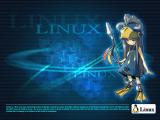Understanding Linux Filesystems & Linux Filesystem Types – Linux System Admin Training – Run Ubuntu
Posted by admin in Linux on 06 27th, 2010 | no responses
Clyde E. Boom asked:
The Default Linux File Systems (Filesystems)
The default filesystems that are recognized by Linux are specified in the text file named filesystems in the /proc directory.
Four of the filesystems that are commonly found on a Linux system are: ext2 (old and less common), ext3 (very common), iso9660 and swap.
Some Linux distributions also use other filesystems.
For example, instead of the ext3 filesystem, the SUSE and openSUSE distributions use the reiserfs filesystem by default.
In addition to the above filesystems, by default Linux can also recognize a partition that is a “swap” partition.
Depending on the documentation that you are reading and the command or utility that you are using, “swap” is not typically considered to be a filesystem type. It is a type of partition that is treated by the OS as virtual memory (where hard disk storage space works as though it is RAM memory).
The following is a description of some of the commonly used Linux filesystems.
ext2 (second extended filesystem) supports UNIX/Linux files and directories and allows for long file names (up to 255 characters).
ext3 (third extended filesystem) is the current default filesystem for Red Hat, Fedora and many other Linux distributions. The ext3 filesystem is on the way to becoming the de facto standard for Linux.
ext3 is based on the previous ext2 filesystem. It is basically the same as ext2, with the main difference being that ext3 supports a feature called “journalling”. The greatest benefit of this feature is that it provides a quicker recovery when a filesystem “crash” occurs and a system goes “down” (and stops working).
If files are corrupted on a partition using ext2, then the Linux fsck (filesystem check) utility is run to check the filesystem and repair it and this can take a very long time.
When the files on an ext3 filesystem become corrupted, then the fsck utility is still run to check and repair the filesystem, but this takes much less time due to the journalling feature of ext3.
vfat is the Linux filesystem that is compatible with DOS file names and Windows long file names. In some Linux utilities, “vfat” appears as “fat” or “fat32″.
iso9660 is the filesystem used on a CD-ROM.
swap (a.k.a. Linux swap partition, swap drive, swap space) is a disk partition that is used by the Linux OS as “virtual memory”. Linux uses the disk space that you have specified for the swap drive as though it were RAM (memory chips in your system).
The Linux filesystem type concepts and definitions covered here apply to: Ubuntu, Debian, Red Hat, Fedora, SUSE, Slackware, openSUSE – and ALL other Linux distributions.
Caffeinated Content
The Default Linux File Systems (Filesystems)
The default filesystems that are recognized by Linux are specified in the text file named filesystems in the /proc directory.
Four of the filesystems that are commonly found on a Linux system are: ext2 (old and less common), ext3 (very common), iso9660 and swap.
Some Linux distributions also use other filesystems.
For example, instead of the ext3 filesystem, the SUSE and openSUSE distributions use the reiserfs filesystem by default.
In addition to the above filesystems, by default Linux can also recognize a partition that is a “swap” partition.
Depending on the documentation that you are reading and the command or utility that you are using, “swap” is not typically considered to be a filesystem type. It is a type of partition that is treated by the OS as virtual memory (where hard disk storage space works as though it is RAM memory).
The following is a description of some of the commonly used Linux filesystems.
ext2 (second extended filesystem) supports UNIX/Linux files and directories and allows for long file names (up to 255 characters).
ext3 (third extended filesystem) is the current default filesystem for Red Hat, Fedora and many other Linux distributions. The ext3 filesystem is on the way to becoming the de facto standard for Linux.
ext3 is based on the previous ext2 filesystem. It is basically the same as ext2, with the main difference being that ext3 supports a feature called “journalling”. The greatest benefit of this feature is that it provides a quicker recovery when a filesystem “crash” occurs and a system goes “down” (and stops working).
If files are corrupted on a partition using ext2, then the Linux fsck (filesystem check) utility is run to check the filesystem and repair it and this can take a very long time.
When the files on an ext3 filesystem become corrupted, then the fsck utility is still run to check and repair the filesystem, but this takes much less time due to the journalling feature of ext3.
vfat is the Linux filesystem that is compatible with DOS file names and Windows long file names. In some Linux utilities, “vfat” appears as “fat” or “fat32″.
iso9660 is the filesystem used on a CD-ROM.
swap (a.k.a. Linux swap partition, swap drive, swap space) is a disk partition that is used by the Linux OS as “virtual memory”. Linux uses the disk space that you have specified for the swap drive as though it were RAM (memory chips in your system).
The Linux filesystem type concepts and definitions covered here apply to: Ubuntu, Debian, Red Hat, Fedora, SUSE, Slackware, openSUSE – and ALL other Linux distributions.
Caffeinated Content
Related Posts

No Comments »
No comments yet.
RSS feed for comments on this post. TrackBack URL